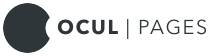Getting started with Ocul Pages is easy. In just a few simple steps, you’ll be up and running—whether you’re booking a service, exploring our platform, or managing your workflow.
✅ Step 1: Sign Up
Create your free account in less than a minute. Just enter your email, set a password, and you’re in.
🔍 Step 2: Customize Your Experience
Tailor your settings to fit your needs. Choose preferences, set your goals, and we’ll handle the rest.
🚀 Step 3: Start Using Page
Access all features right away. Whether you’re managing projects, booking sessions, or exploring tools—we’ve made it seamless.
📈 Step 4: Track Your Progress
See real-time results and get insights that help you improve. Your dashboard gives you everything you need at a glance.
🙌 Step 5: Get Support Anytime
Need help? Our expert support team is just a click away. We’re here 24/7 to make sure you succeed.
Ready to get started?
[Create Your Account →]